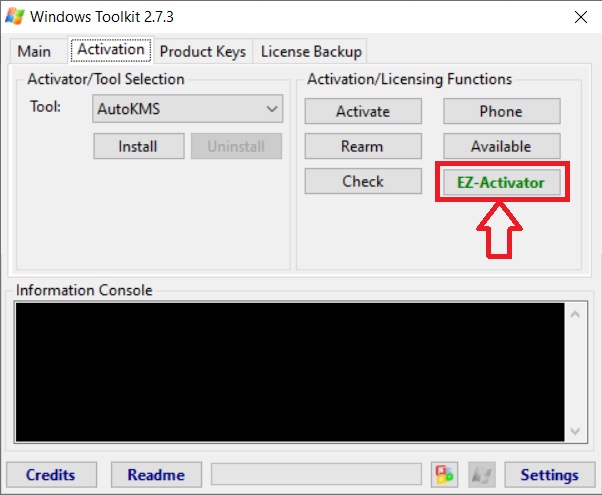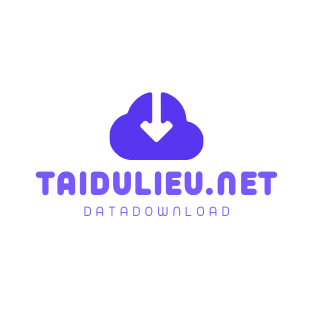What is Microsoft Toolkit?
Microsoft Toolkit is a versatile tool developed to assist users in managing and activating Microsoft software products (Windows, Office). This application features a range of powerful capabilities, including product key management and the activation of unlicensed versions of the Windows operating system and Office applications.
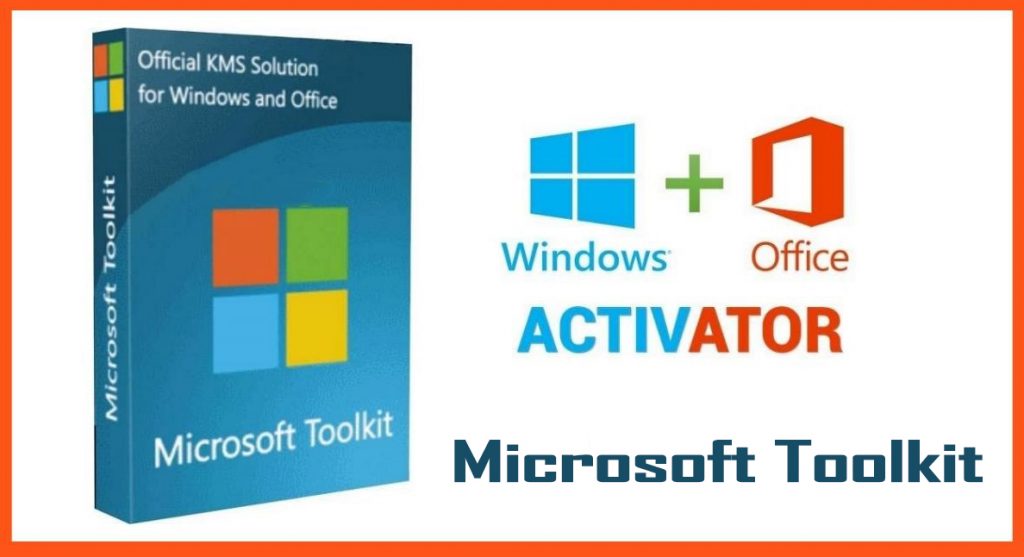
One of the key features of Microsoft Toolkit is its ability to activate products. This is particularly useful when you need to use a version of Microsoft software downloaded from the internet without purchasing it from a vendor.
In addition to activation, Microsoft Toolkit also provides customization options for installing Microsoft products. You can adjust settings to suit your specific needs and optimize your software experience.
Features of Microsoft Toolkit
- Activation: Allows users to activate different versions of Microsoft Windows and Office products, bypassing the need for a valid license or product key.
- License Management: Provides tools for managing licenses, including the ability to check the status of activated products, view license details, and install custom product keys.
- Product Customization: Users can customize their Microsoft software settings by modifying options according to personal preferences and requirements.
- Backup Windows and Office Activation: The toolkit allows users to create backups of their Windows and Office activations, providing a safety net in case of system reinstallation or hardware changes.
- AutoKMS: AutoKMS is a feature in MS Toolkit that automatically activates Microsoft software in the background, ensuring continuous activation without user intervention.
- EZ-Activator: EZ-Activator is a simplified activation method for Microsoft products that requires just one click.
- Office Toolkit: The Office Toolkit is a subset of MS Toolkit specifically designed to activate and customize Microsoft Office products.
Windows Toolkit: The Windows Toolkit is another subset of MS Toolkit focused on activating and managing different versions of Microsoft Windows.
What Products Can MS Toolkit Activate?
Operating Systems
- Windows 7
- Windows 8
- Windows 8.1
- Windows 10
- Windows 11
What Products Can MS Toolkit Activate?
Operating Systems
- All versions of Windows 11
- All versions of Windows 10
- All versions of Windows 8.1
- All versions of Windows 8
- All versions of Windows Vista
- All versions of Windows 7
Windows Server
- All versions of Windows Server 2008
- All versions of Windows Server 2012
- All versions of Windows Server 2016
- All versions of Windows Server 2019
- All versions of Windows Server 2022
Microsoft Office Packages
- All versions of Microsoft Office 2010
- All versions of Microsoft Office 2013
- All versions of Microsoft Office 2016
- All versions of Microsoft Office 2019
Steps to Activate Windows 10 and Office Using Microsoft Toolkit
Step 2: Disable Windows Defender and Extract the File
Before extracting the software, you need to disable your antivirus software and Windows Defender to prevent any necessary files from being mistakenly deleted.
After downloading MS Toolkit, you need to properly disable your antivirus software. If you do not turn it off, these antivirus programs may mistakenly identify the software as untrustworthy and delete it.
If you are using Windows 10, search for Windows Security and open Virus & Threat Protection => click on Virus & Threat Protection Settings => and turn off Real-Time Protection.
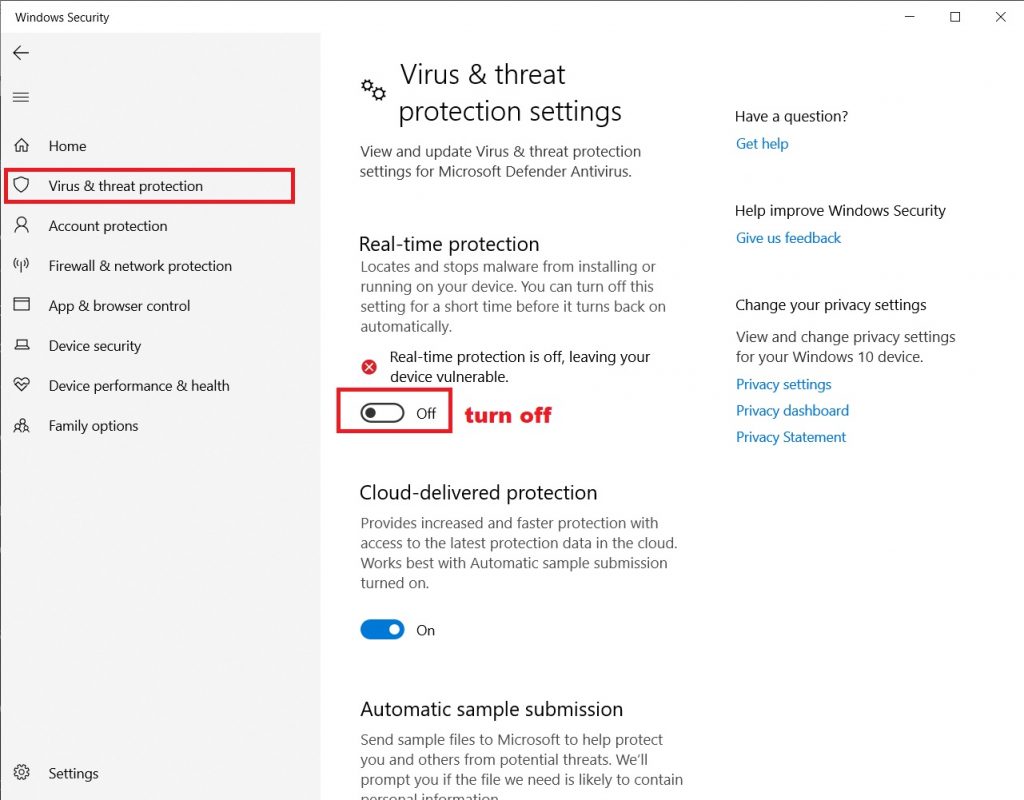
Next, extract the downloaded file. If there is a password, it is: techfeone.net
Step 3: Right-click on the file Microsoft Toolkit.exe => select Run as administrator
Step 4: Proceed to Activate the Software
- Click on the product logo that you want to activate (Windows or Microsoft).
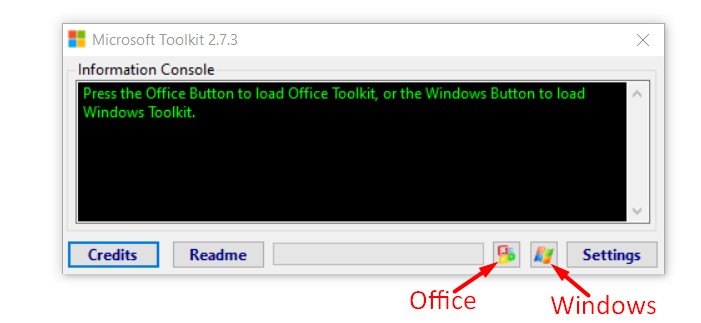
- In the Activation tab => click EZ-Activator to activate.